Supplies needed: Streaming Unit (includes 2 monitors, mouse and keyboard), 2x power/HDMI/USB bundle cables, 1x twist-lock power cable.
- Remove the back cover of the Streaming Unit. The top edges of the case are labeled as to which side they are (front or rear).
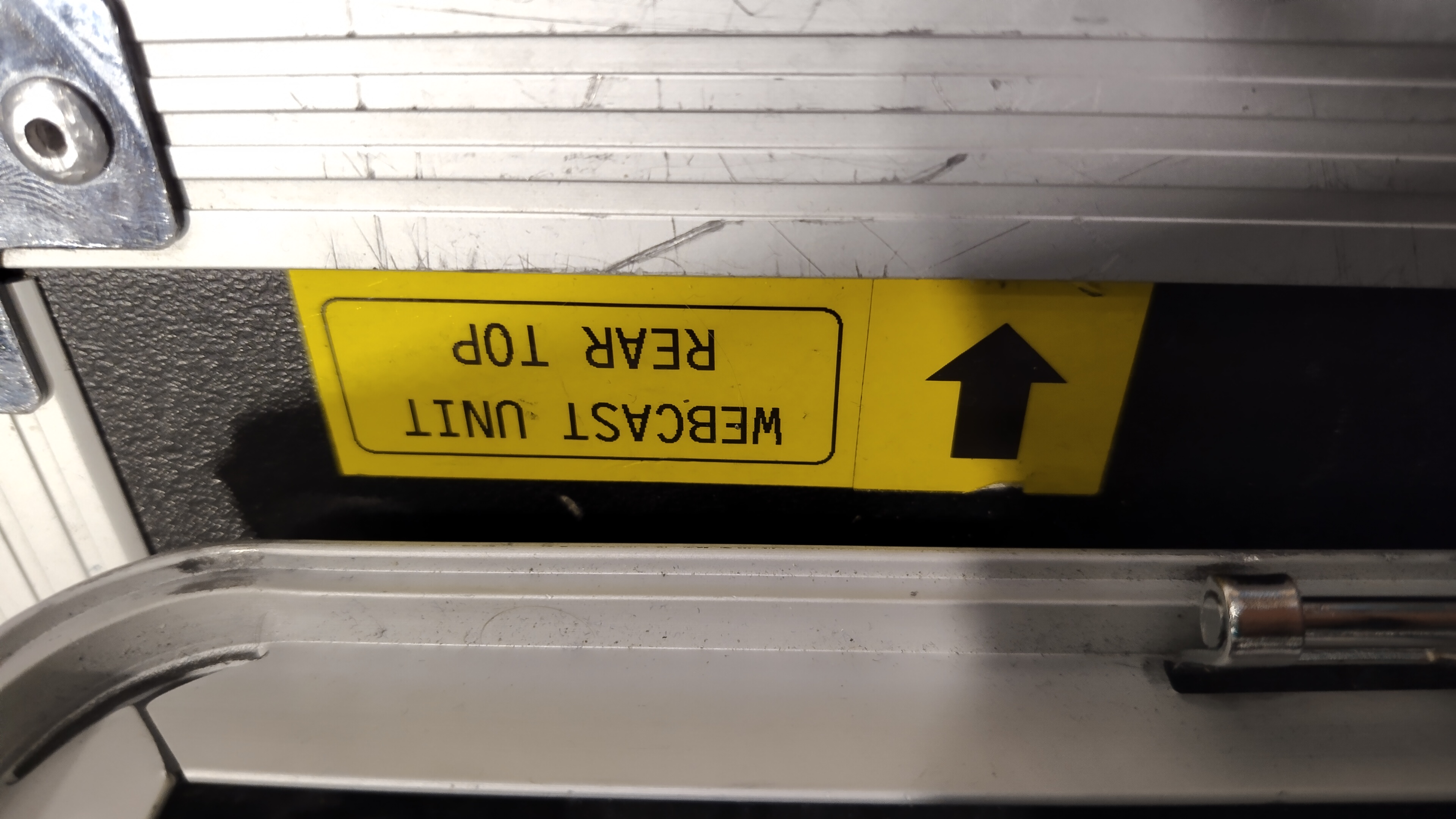
- Unfold the legs of the table top.
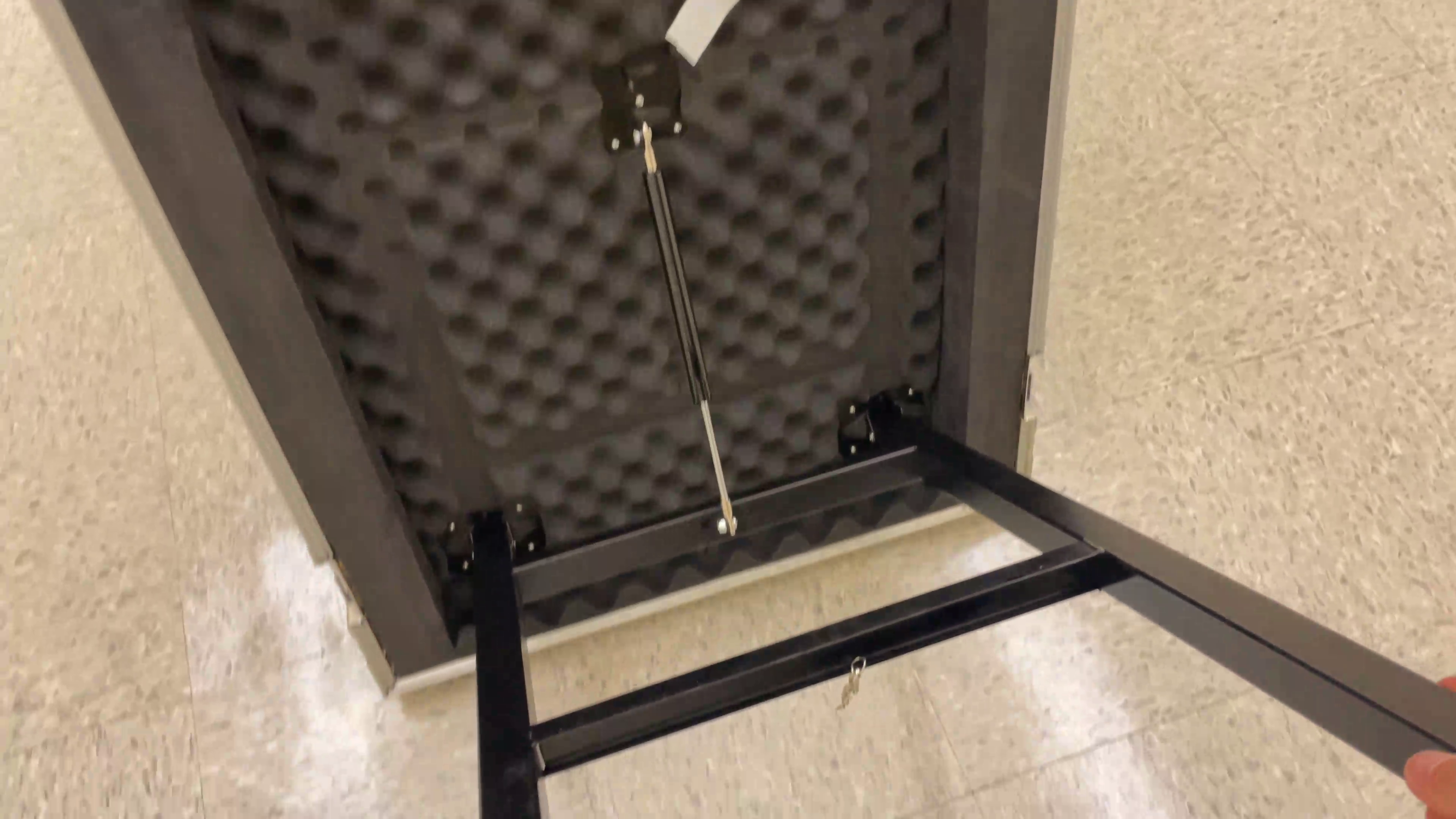
- Locate the pins on the side of the table without the legs into the corresponding slots on the Streaming Unit. Be sure that both pins locate securely into their receptacles and that you hear a ‘click’.

- Now remove the front cover, taking care that the monitors mounted inside do not contact anything forcefully. Lay the cover against something sturdy and ensure that it won’t easily fall.

- Grab the back of each monitor and carefully remove one at a time, placing on the table surface.
- Locate two power/HDMI/USB cable bundles and one twist lock power connector. They should be located in the topmost drawer (labeled “Stream Unit Cabling & Accessories” but may be located in one of the AV totes, depending on who last packed the equipment.


- Plug one set of power/HDMI/USB cables into the “PC Desktop Out” HDMI connector, any available power connector, and any available back USB connector. Plug these cables into one of the monitors (whichever you prefer).
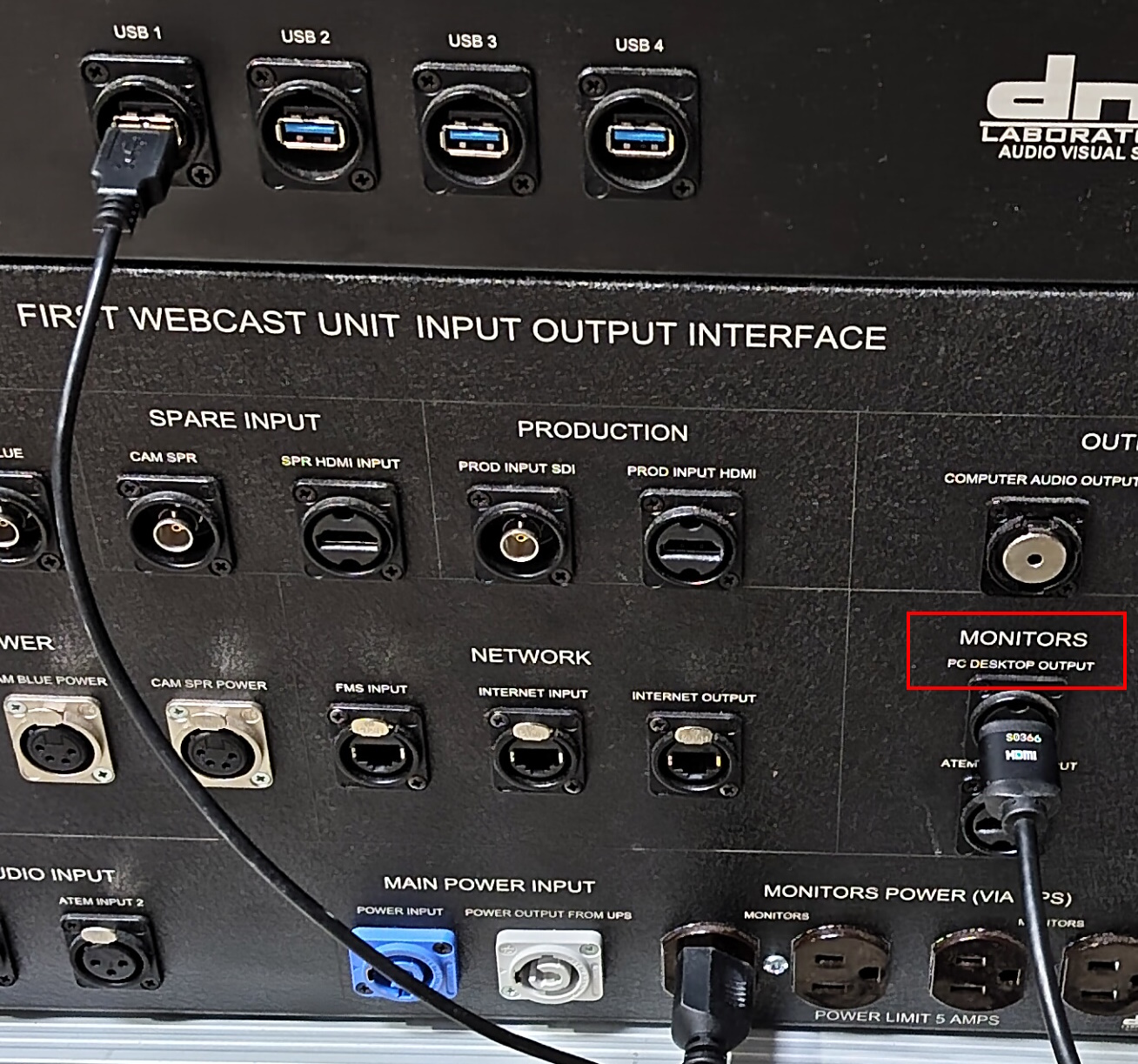
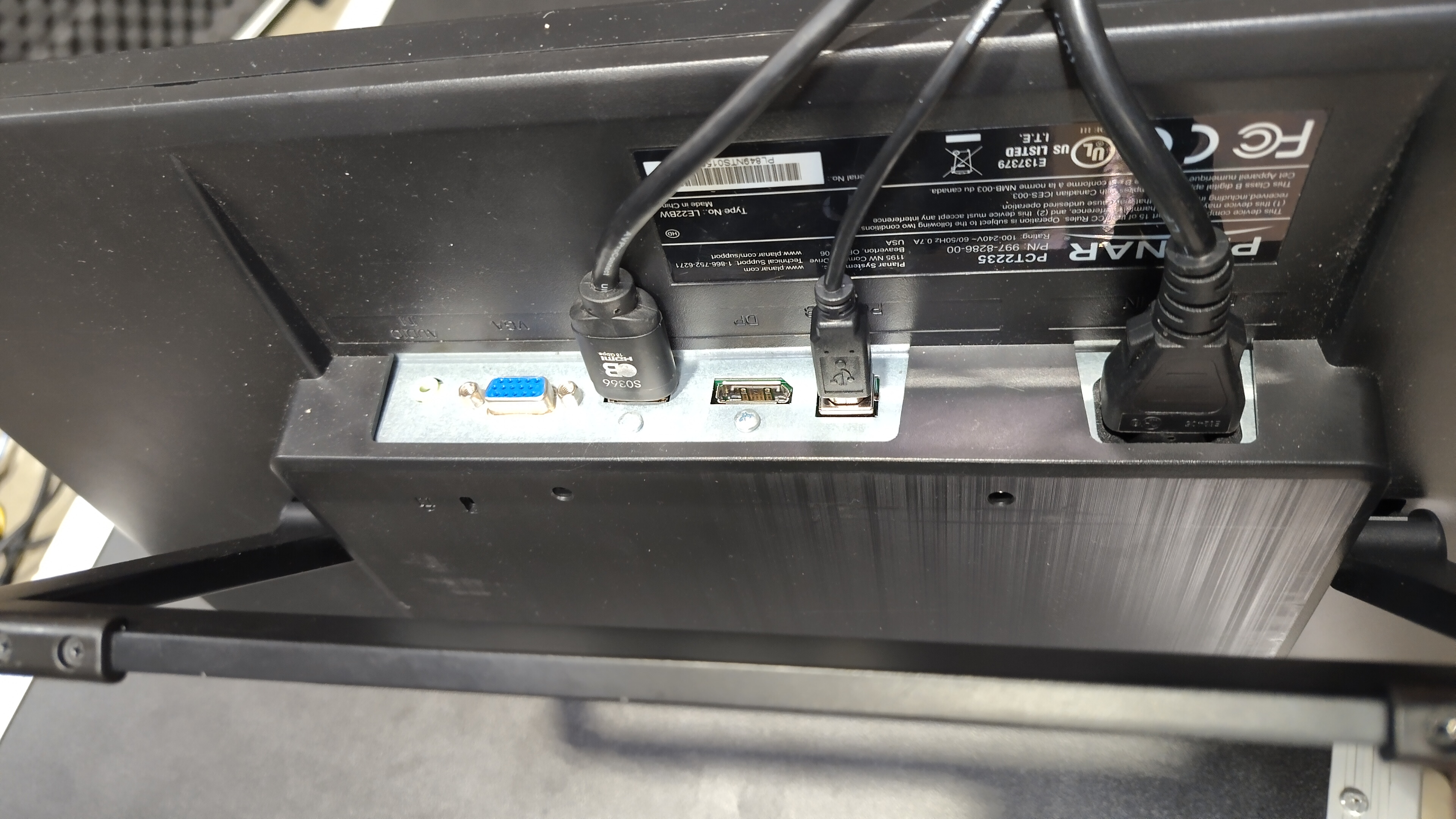
- Plug the other set of power/HDMI/USB cables into the “ATEM Multi Output” HDMI connector, and any available power connector. Leave the USB cable unconnected. Plug these cables into the other monitor.


- Gently push the twist lock power connector into the blue receptacle on the back of the streaming unit, then twist clockwise approximately 90 degrees until there is a click. The yellow tab should face to the left when secured.

- Locate the keyboard and mouse. The keyboard is located inside the back grille of the Streaming Unit. The mouse will be located in one of the drawers inside the Streaming Unit (check both, the precise location is too variable to depict here).

Plug each of these into one of the available back USB connectors.

Stage 1a is complete. Proceed to stage 1b.